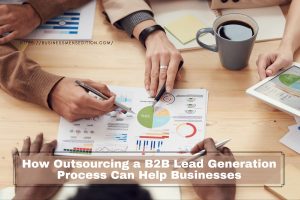Over the past 2 years, thanks to Covid restrictions and technological advances, the demand for remote work has increased, with more and more companies choosing to go partly or even fully remote.
This type of work environment means that employees are now more responsible than ever before when it comes to protecting confidential information or company data, no matter where their desk is located.
Things such as weak passwords, using unsecured networks, and being vulnerable to phishing scams are catching people off-guard, particularly when they are away from the typically secure office networks.
Remote working has added extra levels of security considerations for businesses, which can be costly in the long run.
This is why it is important to ensure that your employees are up to date on the latest security advice and training and are well-equipped with tips and advice to reduce the risk of falling victim to cyber scams or hacks.
With that in mind, let’s take a look at 3 tips that all remote workers should be aware of when it comes to cybersecurity.
1. Avoid Public Wi-Fi Connections
 Public Wi-Fi connections should always be avoided in possible, but even more so if you are working remotely. Now that restrictions have eased, lots of remote workers enjoy working from the familiar comfort of their favourite coffee shop or shared working space, but public Wi-Fi spaces pose significant risks.
Public Wi-Fi connections should always be avoided in possible, but even more so if you are working remotely. Now that restrictions have eased, lots of remote workers enjoy working from the familiar comfort of their favourite coffee shop or shared working space, but public Wi-Fi spaces pose significant risks.
A lot of other people have access to that network and, without a firewall between you and other users, this means that hackers can access your computer from within the very same room. If you’re communicating with other employees via email or team communication apps, then you’re also putting them at risk.
Instead of using a public Wi-Fi connection, instead, look to use a personal hotspot from one of your devices. Whilst your web traffic may be unencrypted between the destination and hotspot, this eliminates the risk of getting hacked by people on the same Wi-Fi connection. For remote access, you should always consider using a VPN, which provides a flexible connection that connects to different services, such as web pages, emails, etc.
2. Keep Work Data On Work Computers
 If you regularly check in on emails or carry out some last-minute work tasks from the comfort of your home after work hours, then it is vital that you take the relevant steps to ensure that both your personal computer and company work is protected. Using secure Wi-Fi, encrypted work drives, endpoint protection and antivirus software installed can all protect you and your business from cyber-attacks.
If you regularly check in on emails or carry out some last-minute work tasks from the comfort of your home after work hours, then it is vital that you take the relevant steps to ensure that both your personal computer and company work is protected. Using secure Wi-Fi, encrypted work drives, endpoint protection and antivirus software installed can all protect you and your business from cyber-attacks.
If your company has a highly efficient IT team and uses a work computer or laptop, then they will likely take care of any protection requirements, such as running regular updates and scans, blocking your IP from accessing malicious sites, and ensuring that your device has only the relevant access included. But, on personal computers, there is a high likelihood that you haven’t followed any of the same security measures or protocols.
This means that your personal computer isn’t safe for accessing business information and, in most cases, should something go wrong on a personal computer, your business is highly unlikely to be covered for this in terms of personal and client insurance. By introducing your personal computer into the mix when doing work remotely, you’re just putting your personal devices at risk, as well as your company’s network.
3. Follow The Company’s Cybersecurity Policy
 When companies introduce remote work, they will likely have written into their cybersecurity policy what exactly is expected from remote workers when it comes to keeping their personal and company data safe. If this is the case, then it’s vital that you read this and ensure that your working practices are in line with company guidelines. Some employees still believe that data security isn’t something that they should be concerned with, after all, it is on the company’s devices and network, so surely it should be their responsibility. Incorrect.
When companies introduce remote work, they will likely have written into their cybersecurity policy what exactly is expected from remote workers when it comes to keeping their personal and company data safe. If this is the case, then it’s vital that you read this and ensure that your working practices are in line with company guidelines. Some employees still believe that data security isn’t something that they should be concerned with, after all, it is on the company’s devices and network, so surely it should be their responsibility. Incorrect.
Most companies will require remote workers to review and sign the policy that outlines the reasoning behind why there is a policy in the first instance. This outlines the various security protocols that employees are expected to comply with and how the company will support them in complying with these guidelines, such as which tools and resources will be provided.
All employees in the company are expected to take ownership when it comes to protecting employer data. By implementing a cybersecurity policy, all workers, whether they are remote or not, are then on the same page as to the expectations required.
If you are working remotely and suspect that you have fallen victim to a phishing scam, cyber-attack or your work device has been breached, then it’s vital that you get in touch with the relevant persons or IT department at your company. The company will likely have a cyber incident response plan in case of an attack which will need to be initiated as soon as possible.